relish
Component-based UI testing
![]()
Tutorial 8: Custom components
| < Editing tasks | ^ Tutorial |
Web applications often share custom components between pages, and so it makes sense to create matching test components that can also be shared.
For example, consider the pages for adding and editing tasks:
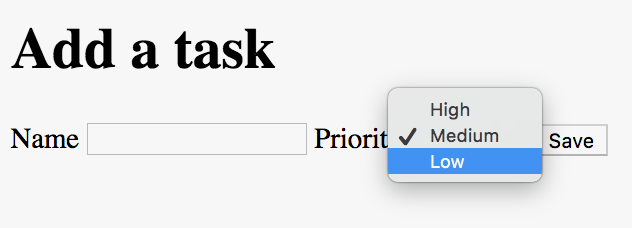
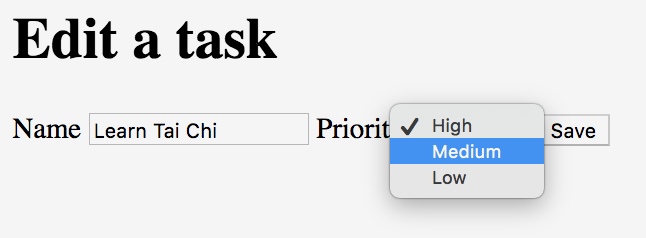
The fields and the save button are exactly the same. The code that each of them runs may well be very different, but if the fields can be found in the same way (which would be the case if the implementation uses a custom component for the form) then we should be able to create our own custom component for interacting with the form:
package com.example.components;
import org.openqa.selenium.By;
import uk.co.blackpepper.relish.core.Component;
import uk.co.blackpepper.relish.selenide.DropDown;
import uk.co.blackpepper.relish.selenide.InputText;
import uk.co.blackpepper.relish.selenide.RadioButtons;
import uk.co.blackpepper.relish.selenide.SelenideWidget;
public class TaskForm extends SelenideWidget {
public TaskForm(Component parent) {
super(By.cssSelector("body"), parent);
}
public InputText name() {
return new InputText(By.id("name"), this);
}
public DropDown priority() {
return new DropDown(By.id("priority"), this);
}
public SelenideWidget saveButton() {
return new SelenideWidget(By.className("saveButton"), this);
}
}
Our custom component extends SelenideWidget, and accepts a parent component in the constructor; this will be the Relish component that contains. In our case, this will be the EditTaskPage or the AddTakePage. If the form is always contained inside some element within the web page, we could has also included a selector for this in the constructor. Instead, we’ve kept it simple and told the super-class the form can be found somewhere within the <body> of the page.
Now we’ve created our form component, we can greatly simplify the AddTaskPage and EditTaskPage classes:
package com.example.components;
import uk.co.blackpepper.relish.selenide.Page;
public class AddTaskPage extends Page {
public AddTaskPage() {
super("/add.html");
}
public TaskForm form() {
return new TaskForm(this);
}
}
package com.example.components;
import uk.co.blackpepper.relish.selenide.Page;
public class EditTaskPage extends Page {
public EditTaskPage() {
super("/edit.html");
}
public TaskForm form() {
return new TaskForm(this);
}
}
Because we’ve changed the pages, we will need to make changes in SomeSteps.java, so that a call like:
editTaskPage.set(task.get(0));
will become:
editTaskPage.form().set(task.get(0));
So that SomeSteps.java will now be:
package com.example.steps;
import com.example.components.AddTaskPage;
import com.example.components.EditTaskPage;
import com.example.components.TaskPage;
import uk.co.blackpepper.relish.core.TableRow;
import java.util.List;
import java.util.stream.Collectors;
import cucumber.api.Transpose;
import cucumber.api.java.en.Given;
import cucumber.api.java.en.Then;
import cucumber.api.java.en.When;
public class SomeSteps
{
private TaskPage taskPage = new TaskPage();
private AddTaskPage addTaskPage = new AddTaskPage();
private EditTaskPage editTaskPage = new EditTaskPage();
@Given("^I am on the task list$")
public void iAmOnTheTaskList()
{
taskPage.launch();
}
@Then("^the list of tasks will be empty$")
public void theListOfTasksWillBeEmpty()
{
taskPage.taskTable().assertEmpty();
}
@When("^I choose to add these tasks$")
public void iChooseToAddTheseTasks(List<TableRow> tasks)
{
for(TableRow task : tasks)
{
taskPage.addButton().click();
addTaskPage.form().set(task);
addTaskPage.form().saveButton().click();
}
}
@Then("^I will see this on the list of tasks$")
public void iWillSeeThisOnTheListOfTasks(List<TableRow> tasks)
{
taskPage.taskTable().matches(tasks);
}
@When("^I will select these tasks$")
public void iWillSelectTheseTasks(List<TableRow> tasks)
{
taskPage.taskTable().matches(tasks.stream().map(t -> t.except("select")).collect(Collectors.toList()));
taskPage.taskTable().set(tasks.stream().map(t -> t.except("name", "priority")).collect(Collectors.toList()));
}
@When("^I choose to delete the selected tasks$")
public void iChooseToDeleteTheSelectedTasks()
{
taskPage.deleteButton().click();
}
@Then("^the delete button is disabled$")
public void theDeleteButtonIsDisabled()
{
taskPage.deleteButton().assertDisabled();
}
@When("^I edit the '([^']*)' task$")
public void iEditTheBuyTask(String name)
{
taskPage.taskTable().findFirst(row -> row.get("name").equals(name)).getWidget(4).click();
}
@Then("^the edit form will contain$")
public void theEditFormWillContain(@Transpose List<TableRow> task)
{
editTaskPage.form().matches(task.get(0));
}
@When("^I save these changes$")
public void iSaveTheseChanges(@Transpose List<TableRow> task)
{
editTaskPage.form().set(task.get(0));
editTaskPage.form().saveButton().click();
}
}
Which means that if we now get another requirement, such as a new set of radio-buttons for Task status:
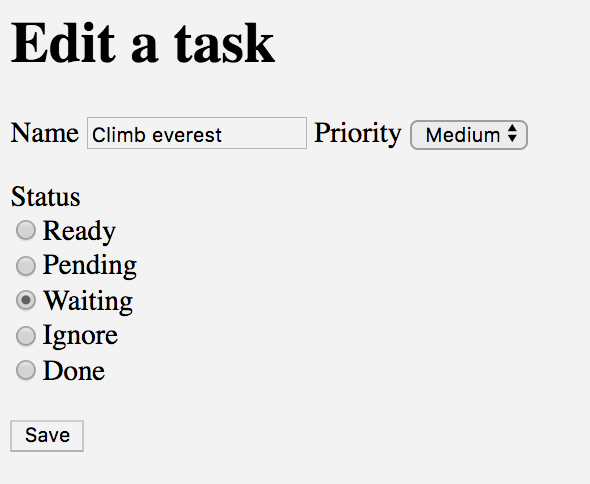
We just have to add a single method to the TaskForm component called status() which returns a Relish RadioButtons component:
package com.example.components;
import org.openqa.selenium.By;
import uk.co.blackpepper.relish.core.Component;
import uk.co.blackpepper.relish.selenide.DropDown;
import uk.co.blackpepper.relish.selenide.InputText;
import uk.co.blackpepper.relish.selenide.RadioButtons;
import uk.co.blackpepper.relish.selenide.SelenideWidget;
public class TaskForm extends SelenideWidget {
public TaskForm(Component parent) {
super(By.cssSelector("body"), parent);
}
public InputText name() {
return new InputText(By.id("name"), this);
}
public DropDown priority() {
return new DropDown(By.id("priority"), this);
}
public RadioButtons status() {
return new RadioButtons(By.name("status"), this);
}
public SelenideWidget saveButton() {
return new SelenideWidget(By.className("saveButton"), this);
}
}
And we can then update our feature file to add status values to be set and checked throughout:
Feature: A list of tasks can be managed by the application
As a user
I want to be able to create, read, update and delete tasks
So that I can manage my time
Scenario: Initially the list of tasks is empty
Given I am on the task list
Then the list of tasks will be empty
Scenario: I can add a task
Given I am on the task list
When I choose to add these tasks
| Name | Priority | Status |
| Buy some bread | H | ready |
| Buy some milk | L | waiting |
Then I will see this on the list of tasks
| Name | Priority | Status |
| Buy some bread | High | Ready |
| Buy some milk | Low | Waiting |
Scenario: Can delete tasks
Given I am on the task list
Then the delete button is disabled
When I choose to add these tasks
| Name | Priority |
| Buy some bread | H |
| Buy some milk | M |
| Buy some water | L |
And I will select these tasks
| Name | Priority | Select |
| Buy some bread | High | true |
| Buy some milk | Medium | false |
| Buy some water | Low | true |
And I choose to delete the selected tasks
Then I will see this on the list of tasks
| Name | Priority | Select |
| Buy some milk | Medium | false |
Scenario: Can edit a task
Given I am on the task list
When I choose to add these tasks
| Name | Priority | Status |
| Buy some bread | M | ready |
| Buy some milk | L | waiting |
| Buy some water | H | pending |
And I change the 'Buy some milk' task to
| Name | Buy some cream |
| Priority | M |
| Status | done |
Then I will see this on the list of tasks
| Name | Priority | Status |
| Buy some bread | Medium | Ready |
| Buy some cream | Medium | Done |
| Buy some water | High | Pending |
And other than changing this in SomeSteps.java:
taskPage.taskTable().findFirst(row -> row.get("name").equals(name)).getWidget(3).click();
to
taskPage.taskTable().findFirst(row -> row.get("name").equals(name)).getWidget(4).click();
and this in TaskPage.java:
.withCellComponent("3", (tdCell) -> new SelenideWidget(tdCell.$("button"), this))
to
.withCellComponent("4", (tdCell) -> new SelenideWidget(tdCell.$("button"), this))
(so that we can still click the Edit button, which is now in the fourth column) we’re done.
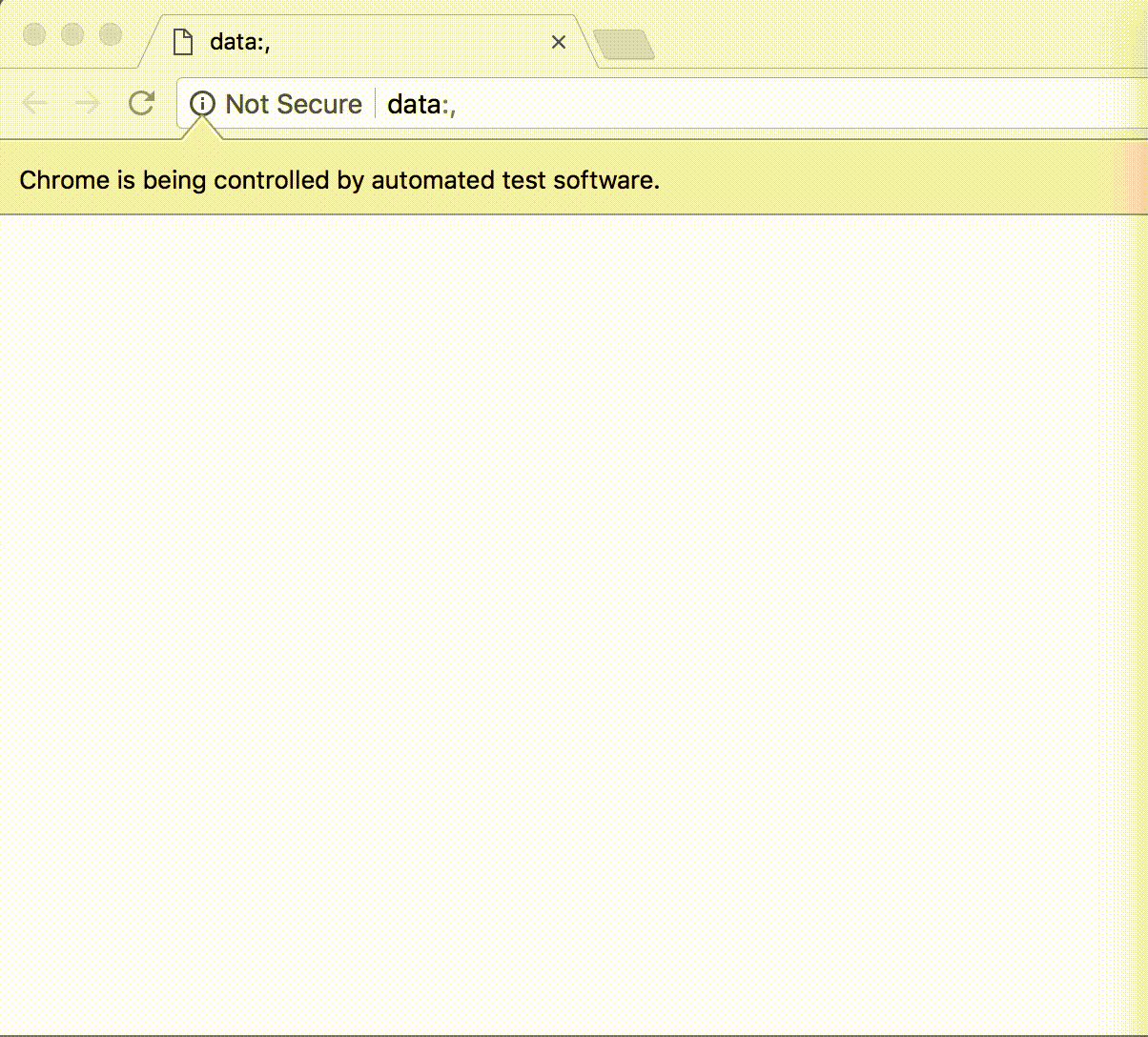
| < Editing tasks | ^ Tutorial |