relish
Component-based UI testing
![]()
Relish Tutorial
In this tutorial, we’ll go through the steps required to create a Relish test suite for a simple task management application.
You can find the completed code in the example-selenide folder of the repo. When completed, the tutorial will run this sequence of automated tests:
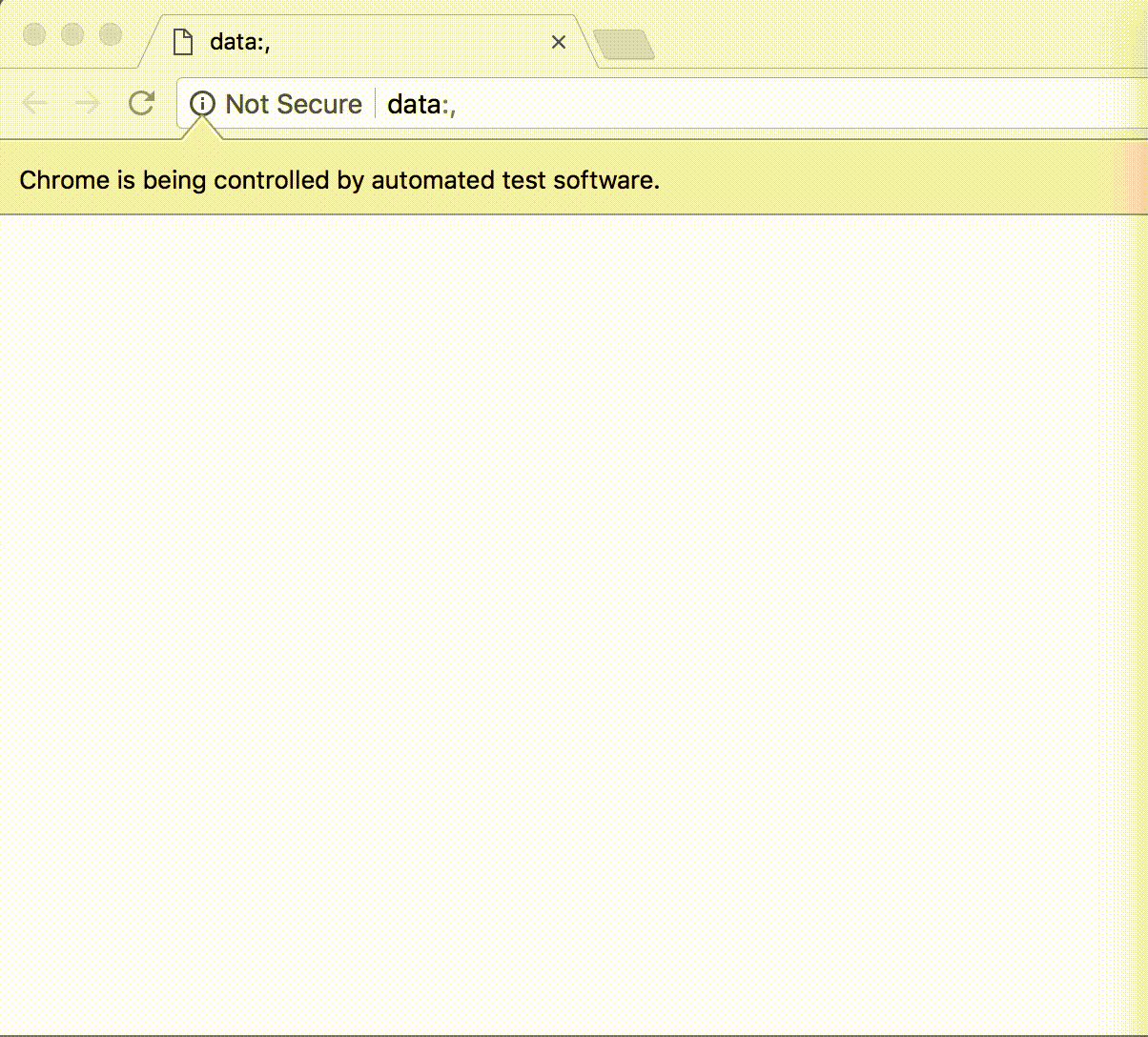
-
Creating the project A walkthrough of creating the tasks tutorial testing project.
-
Create our tests Create a feature file for a user story.
-
Relish components Starting our first proper scenario using Relish components.
-
Adding tasks Sending data to a form and asserting the contents of a table.
-
Adding more fields How Relish deals with the impact of changing the data model.
-
Deleting tasks Adding interactive components to a table, and working with
TableRowobjects. -
Editing tasks Handling table columns without headings and filtering rows.
-
Custom components If you re-use components in your, you should consider re-using components in your tests.